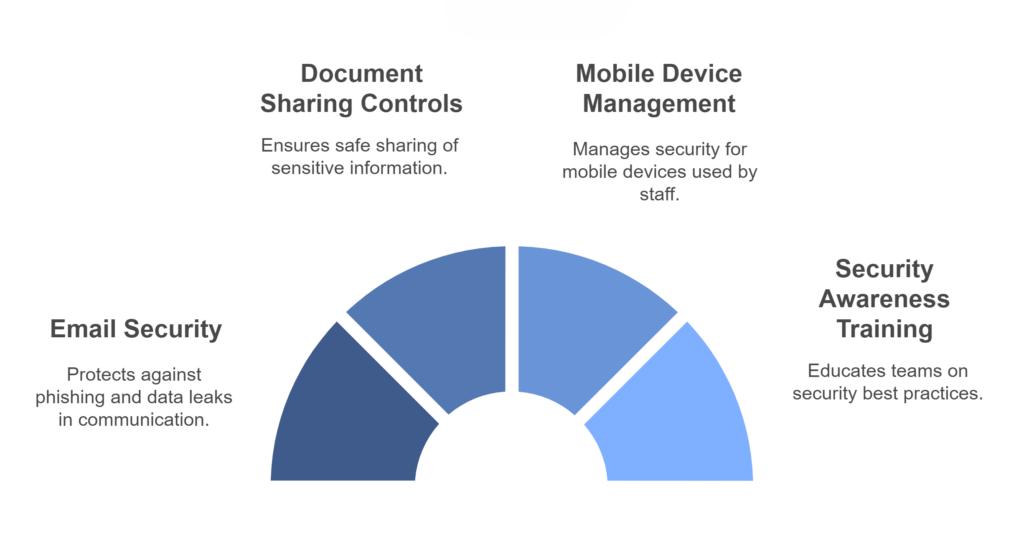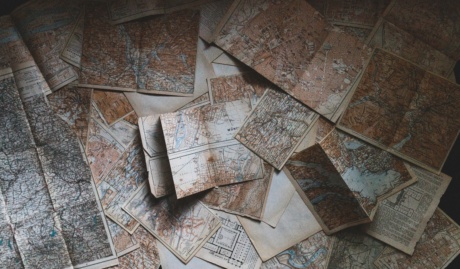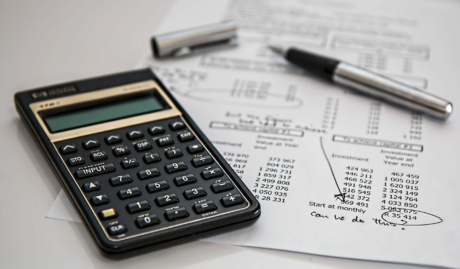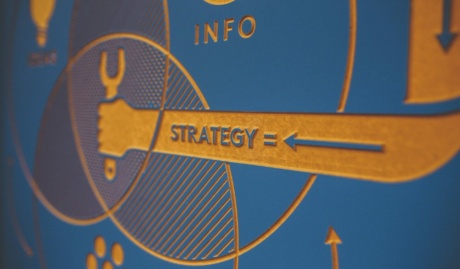Moving to the cloud promises better efficiency, scalability, and cost savings – yet for growing businesses, the transition isn’t always smooth sailing. Many businesses reach this point because their current systems are becoming expensive and difficult to maintain. Server replacements, software updates, and constant maintenance drain both time and money. Cloud migration offers a way out of this cycle – but only if it’s done right.
Here are some of the common pitfalls we’ve encountered helping Australian businesses migrate to the cloud, and more importantly, how to avoid them.
1. Rushing Without a Strategy
When you’re running a busy operation, it’s tempting to rush straight into a cloud migration, especially if you’ve got staff crying out for better systems. Yet treating migration as a purely technical exercise almost always leads to headaches down the track.
One unfortunate situation that we sometimes see is companies attempting to migrate to SharePoint without sufficient planning. Rushing the migration process without comprehensive preparation often leads to a host of operational disruptions and complex technical challenges, including:
- Poor understanding of existing data landscapes
- Complexities of unmanaged network infrastructures
- Unexpected network throttling that disrupts data access and the migration process
- Temporary inaccessibility of critical business data both locally and in the cloud
- Significant difficulties for the client’s team in locating and effectively navigating newly migrated files
These experiences underscore the substantial risks inherent in accelerated migration strategies that prioritise speed over systematic, thoughtful implementation. The consequences highlight the critical importance of comprehensive planning, technical assessment, and strategic data mapping in successful SharePoint migrations.
A more successful approach is to start with a clear plan that puts your business needs first. You don’t need a complex strategy—just a clear understanding of what your team needs to work efficiently, and a staged approach that won’t overwhelm your staff.
2. Underestimating the True Costs
For mid-sized businesses, unexpected costs can hit hard. A Cloud migration isn’t just about the upfront project costs or monthly subscription fees – you need to consider staff training, potential network upgrades, and hidden setup costs.
A successful approach that we recommend is to start with a pilot program. Many businesses begin by moving just their email to the cloud first. This helps to provide a clear understanding of the real costs and challenges involved before committing to a full migration. From there, you can plan your full Microsoft 365 rollout in stages that match your cashflow and team’s capacity to adapt.
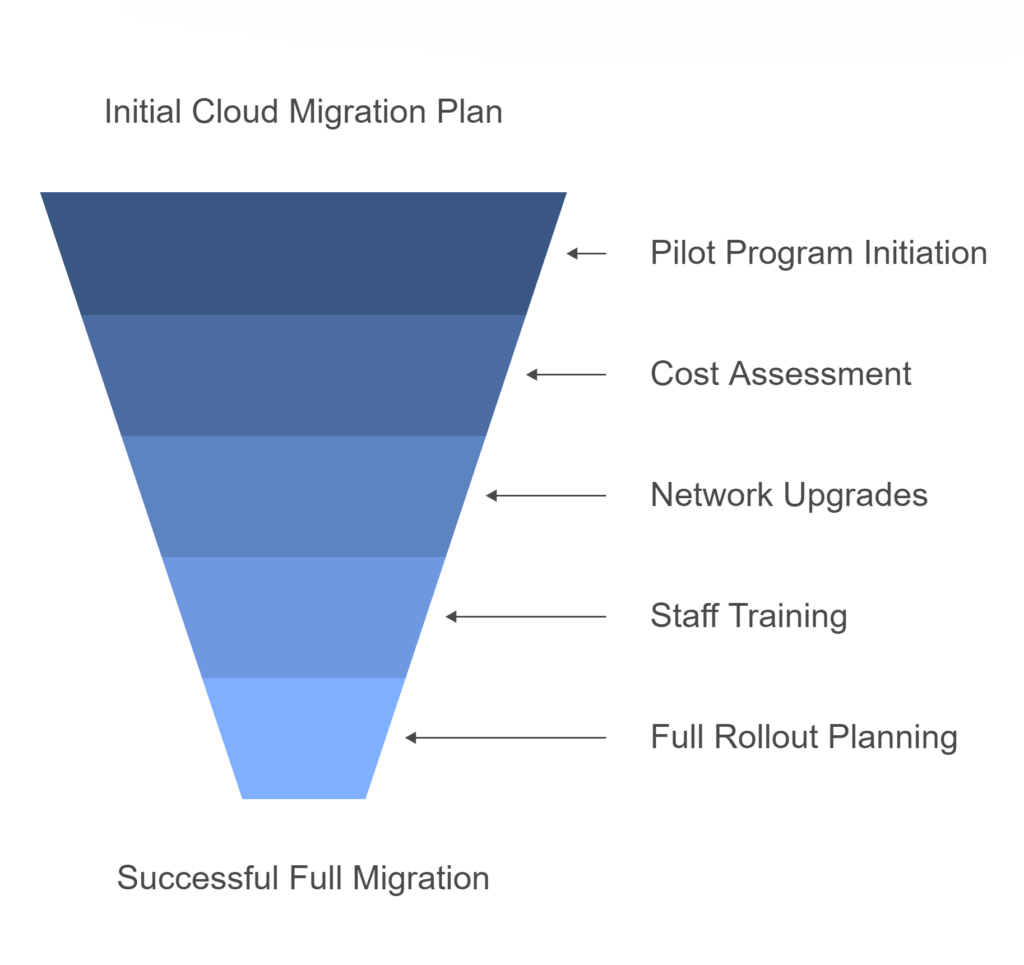
3. Poor Change Management
In a business where everyone knows each other, change management might seem unnecessary. But successful migrations depend on proper preparation and communication. Your team needs to understand what’s changing and why it matters to their daily work.
A proven approach is identifying two or three naturally tech-savvy staff members to become your migration champions. Give these team members early access to test new systems and help their colleagues adapt. This peer-to-peer support often makes the difference between resistance and enthusiasm.
4. Inadequate Security Planning
Many business owners assume moving to the cloud automatically makes everything secure. While platforms like Microsoft 365 are indeed secure by design, they still need proper setup and management to meet your unique needs.
The best approach here is to start with the fundamentals: strong passwords and Multi-Factor Authentication for everyone. Then focus on basic data protection policies – like preventing accidental external file sharing. You don’t need enterprise-grade security from day one, but you do need the basics done right.
Data security in the cloud requires ongoing attention. Key areas to focus on include:
- Email security to prevent phishing attacks and data leaks
- Document sharing controls to protect sensitive information
- Mobile device management for staff using phones and tablets
- Regular security awareness training for your team
The goal isn’t to lock everything down but to find the right balance between security and usability for your business.
5. Not Planning for Business Continuity
When your whole team relies on cloud systems to work, any disruption hits hard. A recent example involved a client that faced challenges when two SharePoint libraries were deleted, without an adequate disaster recovery system in place. Although the data was restored, it no longer had the original file permissions or structure. This took several days to fix, reducing team productivity and requiring one resource to be fully dedicated to resolving the issue.
A smart approach to business continuity is setting up automated backups from day one and regularly testing your recovery process. Schedule data migrations during quiet periods and always have a way to quickly revert changes if needed.
Your business continuity plan should cover three key scenarios:
- System outages: Have clear procedures for what staff should do if they can’t access cloud systems
- Data loss: Maintain backups of critical business data with tested recovery procedures
- Access issues: Keep local copies of essential information like emergency contacts and basic procedures
Remember that cloud systems, while highly reliable, aren’t immune to disruption. The key is being prepared without being paranoid.
Moving Forward Successfully
Cloud migration doesn’t need to be overwhelming. With the right planning and support, businesses your size can transition smoothly and start enjoying the benefits sooner. The key is working with a partner who understands the practical challenges of moving a mid-sized business to the cloud.
Your Cloud Migration Checklist:
1. Document your current systems and what needs to move
2. Set a realistic budget and timeline
3. Plan your security essentials
4. Train your team
5. Test and verify backups
Ready to explore how cloud migration could work for your business? Our team has helped numerous businesses your size successfully transition to the cloud. Contact Grassroots IT today for a practical, no-obligation discussion about your needs.