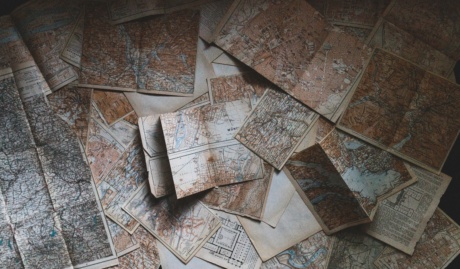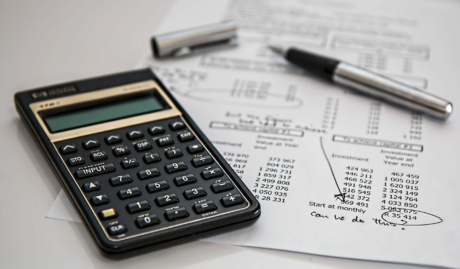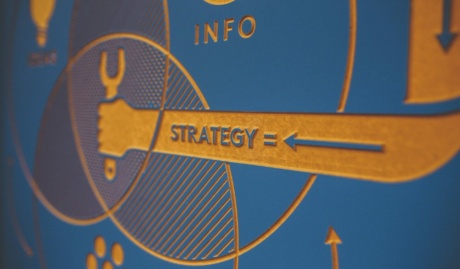Developing an IT Hardware Refresh Strategy
Technology plays a pivotal role in driving success for organisations. However, managing technological change while maintaining IT systems can present a significant challenge for businesses.
An essential aspect of IT infrastructure management is formulating a strategy to replace outdated hardware before it becomes obsolete or unsupported. Adopting this proactive stance helps keep your systems current, secure, and able to meet your business requirements.
Developing an effective hardware refresh plan is crucial. Let’s explore key strategies to build a refresh plan that will help keep your business moving forward.
Why Hardware Refresh Planning Matters
Imagine these scenarios:
- An employee’s computer breaks down, and replacement parts are unavailable due to its age.
- A critical software application becomes unworkable on your old PCs because they cannot support the latest updates.
Without proper planning, these situations can lead to:
- Expensive downtime
- Decreased productivity
- Serious security risks
- Compliance issues (e.g., with standards like Essential 8)
By proactively planning your hardware refreshes, you can mitigate these risks and ensure your team always has the tools they need to work efficiently and securely
Key Strategies for Building Your Refresh Plan
Developing a robust IT hardware refresh strategy requires a systematic approach that aligns with your business objectives and operational needs.
The following strategies are designed to ensure your technology remains up to date, while also enhancing performance and security throughout your organisation. An effective hardware refresh strategy will consider the following approaches:
- Replace machines through natural attrition: Gradually replace old machines as they fail or become unusable. This approach spreads out the cost of new hardware over time. Collaborate with your IT support team to define the “expiration date” for devices based on factors like warranty status, supportability, and compatibility with essential software.
- Conduct periodic refresh projects: For larger organisations, implementing a comprehensive hardware refresh every few years is a strategic move. By replacing a sizeable number of machines simultaneously, you can leverage better pricing from vendors and achieve economies of scale. It is essential to budget for these substantial capital expenses in advance.
This approach involves scheduling the replacement of a specified number of computers at regular intervals, such as every 36 months. This not only helps manage capital expenditures more effectively but also ensures that your technology remains current, reducing the risk of outdated and problematic equipment.
- Assess compatibility proactively: Regularly assess the compatibility of your hardware with new software and operating systems. This proactive approach ensures smooth transitions and avoids disruptions, rather than waiting until an operating system is obsolete to think about upgrading.
- Consider leasing options: Overcome upfront cost barriers by leasing equipment on a regular refresh cycle. Many leasing companies offer easy trade-in programs and support to help manage the refresh process.
The key is to work closely with your IT collaborators to weigh the pros and cons of each approach and build a strategy customised to your business needs and budget. By investing the time upfront to create a proactive IT plan, you will be able to provide your team with the up-to-date, secure, and reliable computing equipment they need – without breaking the bank. This creates a win-win scenario for businesses aiming to future-proof their company’s technological foundation.
Leveraging Technology Lifecycle Management
An effective IT hardware strategy requires keeping a detailed hardware register. This register should track the following data:
- IT equipment, including acquisition dates
- Warranty expirations
- Service records
- Performance issues.
By diligently cataloguing all equipment, the hardware register serves as an invaluable log, facilitating informed decision-making regarding replacements and upgrades.
Adopting a proactive strategy for maintaining a hardware register offers several benefits:
- Anticipate IT support needs and budget allocations
- Prevent equipment oversights and potential liabilities
- Identify opportunities for bulk upgrades or better supplier negotiations
- Ensure compatibility and minimize operational disruptions
Related: The Hidden Costs of Aging Technology Infrastructure
Next Steps:
Effective IT hardware lifecycle management is essential for businesses striving to stay competitive and secure in today’s digital landscape. By adopting a strategic approach that includes maintaining a detailed hardware register, utilizing management tools and applications, and considering flexible procurement options like leasing, companies can optimize their IT infrastructure, reduce financial burdens, and remain adaptable to changing demands.
This proactive strategy not only enhances operational efficiency but also strengthens overall business resilience. By anticipating needs, planning for upgrades, and staying ahead of end-of-life cycles, organisations can transform IT from a potential liability into a powerful asset for business success.
- Audit your current hardware inventory
- Assess your business needs and growth projections
- Consult with IT professionals to develop a tailored refresh strategy
- Implement a system for ongoing hardware tracking and management
A robust lifecycle management strategy fosters improvement and innovation, positioning your business to thrive in today’s competitive environment. Contact our team today to learn how we can help you devise and implement an IT hardware refresh strategy.