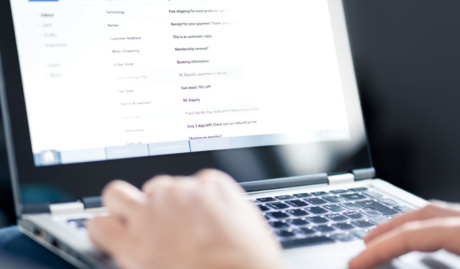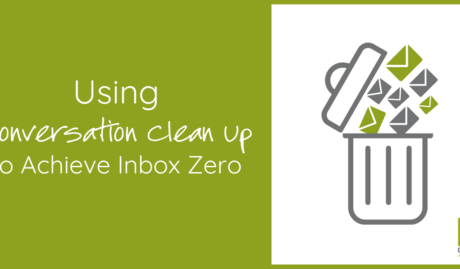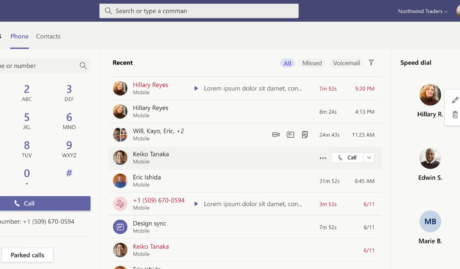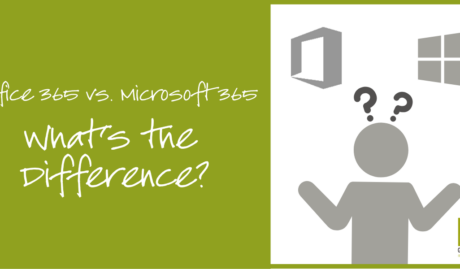Remote work has become more than just a trend – it’s now a fundamental part of how many Australian businesses operate. While this shift brings numerous benefits, it also presents new challenges in data security. With team members accessing sensitive information from various locations and devices, how can you ensure your data remains protected? This is where Data Loss Prevention (DLP) becomes crucial.
The Remote Work Security Challenge
Remote work has expanded the traditional network perimeter, making it more difficult to control and monitor data access and movement. Your team members might be working from home in Brisbane, from a client’s office in Sydney or a cafe in Melbourne. They’re likely using a mix of company-issued and personal devices, connecting through various networks of varying security levels.
In this distributed environment, the risks of data leaks – both accidental and intentional – increase significantly. An employee might inadvertently send sensitive information to their personal email for easier access or to save confidential documents to an unsecured cloud storage service. Without proper safeguards, your valuable business data could be exposed to unauthorised access or breaches.
Enter Data Loss Prevention (DLP)
DLP is a set of tools and strategies designed to detect potential data breaches and prevent them by monitoring, detecting, and blocking sensitive data while in use, in motion, and at rest. In a remote work context, DLP becomes your virtual security guard, ensuring that your data is protected regardless of where your team members are located.
Key DLP Strategies for Remote Work
- Content Awareness: Modern DLP solutions can identify sensitive information based on predefined patterns, keywords, or file properties. This means you can set up policies to protect specific types of data, such as financial records or client information, regardless of where it’s stored or how it’s being accessed.
- Context-Based Policies: DLP isn’t just about blocking all data movement. It’s about understanding the context of data use. For example, you might impose restrictions on documents labelled as “Top Secret,” block emails sent to specific domains, or prevent sharing files with certain extensions. You can also tailor access controls based on the sensitivity of the data and the specific circumstances of its use.
- User Education and Alerts: One of the most powerful features of DLP is its ability to educate users in real-time. When an employee is about to violate a policy, the DLP system can alert them, explaining why the action is risky and suggesting secure alternatives.
- Endpoint Protection: With remote work, every device becomes an endpoint that needs protection. DLP can be extended to laptops, tablets, and even smartphones, ensuring that data is protected even on personal devices used for work.
- Cloud Application Control: As remote teams rely heavily on cloud applications, DLP can monitor and control data sharing across these platforms, preventing unauthorised sharing or downloads.
Implementing DLP for Remote Work: A Hypothetical Case Study
Let’s consider a mid-sized engineering firm based in Brisbane. With their team of 50 now working remotely, they implemented a DLP solution to secure their client data and creative assets. Here’s how they approached it:
- They started by categorising their data, identifying what was most sensitive (e.g., client strategies, financial information) and what was less critical.
- They set up DLP policies to monitor emails and file transfers, alerting employees if they attempted to send sensitive information to personal email addresses or unauthorised third parties.
- For their design team working with large files, they implemented policies that allowed the use of approved cloud storage solutions but blocked uploads to personal accounts.
- They used endpoint DLP on all company-issued laptops, ensuring that sensitive data couldn’t be copied to USB drives or other external storage without approval.
- The DLP system was configured to provide real-time education to employees, explaining why certain actions were blocked and suggesting secure alternatives.
The (hypothetical) result? In the first month alone, the agency prevented several potential data leaks, including an instance where a new employee almost sent a confidential client brief to their personal email. The system not only blocked the transfer but also educated the employee about the proper protocols for handling sensitive information.
Best Practices for DLP in Remote Work Environments
- Start with Clear Policies: Before implementing technical solutions, ensure you have clear, written policies about data handling in remote work situations. Make sure all employees understand these policies.
- Use a Graduated Approach: Start with monitoring and alerting before moving to more restrictive blocking policies. This allows you to understand your data flow and refine your approach.
- Focus on User Experience: The goal is to protect data without hindering productivity. Choose DLP solutions that offer seamless user experiences and integrate well with your existing tools.
- Regular Training: Complement your DLP implementation with regular security awareness training. The more your team understands about data security, the more effective your DLP strategy will be.
- Continuous Monitoring and Adjustment: The remote work landscape and potential threats are continually evolving. Regularly review and adjust your DLP policies to ensure they remain effective.
Conclusion
As remote work continues to be a significant part of our business landscape, protecting your data has never been more crucial. DLP provides a powerful set of tools to secure your sensitive information, regardless of where your team members are working from. By implementing a well-thought-out DLP strategy, you can enjoy the benefits of remote work while maintaining the security of your valuable business data.