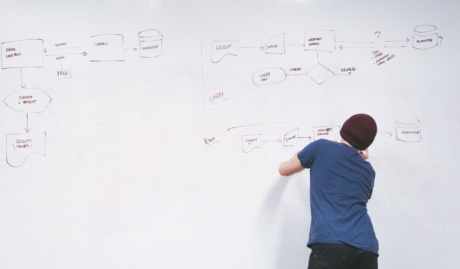Businesses tend to spend considerable effort on social media, but email is still really important for client communication and marketing. In fact, compared to other marketing channels, email marketing actually has a 4400% ROI which means that for every $1 spent, you generate $38 in revenue. (Campaign Monitor)
Email is an opportunity for us to give a great impression to current or potential clients, so it’s good to put your best foot forward, right?
Perhaps being in a marketing role, I’m a little obsessed with branding consistency, but when I see various font styles, sizes and colours being used in the communications from one single organisation, I could just put my face in my hand.
So when it comes to setting up email signatures that are consistent across all members of your organisation, we have a great tool for you – that’s not only easy to set up, but is great value for money.
Enter: Exclaimer.
What is Exclaimer?
Exclaimer is an email signature management software that allows users to have central control over email signatures across an organisation. The software helps maintain a more consistent branding and content for emails.
With Exclaimer, you can design an email signature template that fits your company branding and current goals and it’s easily set up via a web interface. This web-based interface allows authorised users to edit from any device and at any given time. Once an email signature is all set up and ready, Exclaimer can automatically add this email signature every time a member of the organisation sends out an email, ensuring that all email marketing efforts are more streamlined across all members of the organisation.
How do I create Exclaimer email signatures?
The best thing about having Exclaimer is that it doesn’t require HTML skills. With a drag and drop type web interface, anyone can easily create a high quality, branded email signature by using one of the readily available templates or by creating your own unique layout. All there is left to do is to add in logos, images (such as employee headshots) and other information you want to appear in the email signature and Exclaimer will do the hard work in the background.
Here’s a quick walkthrough to how Exclaimer lets you easily create consistent email signatures:
- Exclaimer Home dashboard.
Here’s where you can find all of your signature creations. Here, you can organize them with names or move them into folders. You can also manage your email signature functions like email recipients, date/time triggers and more. You can also find the “New Signature” button on your Home dashboard which will lead you to another window that lets you choose what type of email signature to create.

- Exclaimer Template Designer
Once you’ve chosen from the many available templates, you will be taken to the Template Designer page where you can do all the customisations you want. Exclaimer’s convenient tools let you drag and drop elements into your signature so you can go wild with your signature design. Don’t worry about going TOO wild with the elements you’re adding to your layout, though, because you can find a real-time preview of your email signature on the right pane of the page to ensure it’s correct before it goes live.
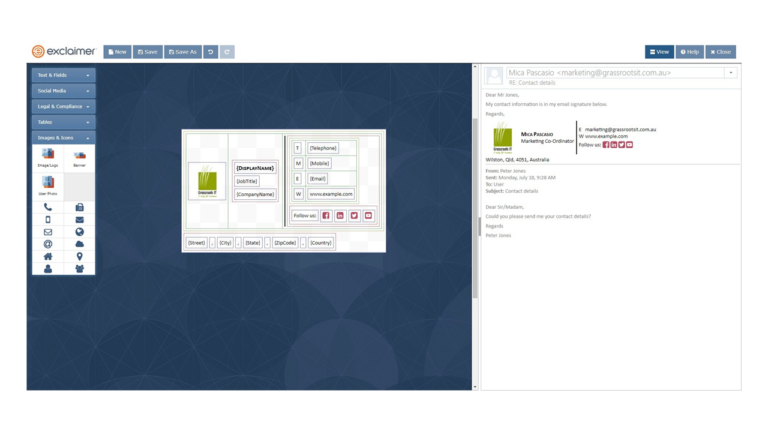
Exclaimer email signatures can be customized for different teams, for replies or new messages, or for internal or external messages. You can even base rules on data only Exchange can capture, including the email recipient or the sender.
At Grassroots IT, we use Exclaimer to set fun, holiday themes to our organisation’s email signature like this:
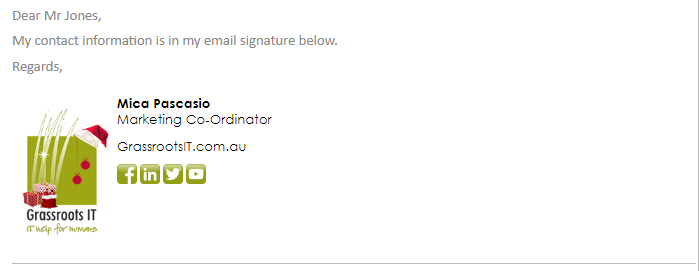
Or add a link to register for our latest webinar or event. We can add important notes too, such as a legal disclaimer or latest opening hours. This way we’re assured that the whole team is sending out the same up-to-date information while maintaining our consistent branding.
Exclaimer Compatibility
Exclaimer is designed to work on any device so that users won’t have to worry about the consistency of email signatures no matter what device the email is sent from. Since it’s a cloud-based product, it can be accessed from anywhere in the world using either a PC, MAC, laptop, tablet or mobile phone whilst maintaining the high quality of email signatures.
Exclaimer also offers its services to a variety of users making it easily available no matter what platform you’re using to send your emails. So don’t worry about your organization using Gsuite, Office 365, or Outlook, etc. because Exclaimer would work perfectly on any platform.
How Much Does Exclaimer Cost?
This’ll be good news. Exclaimer is pretty darn cheap! Subscriptions start at a minimum of 10 users and initially costs around US$2 per user, per month. You can find a pricing metre from the Exclaimer website to see actual costs. Considering all the value a business can get from this product, including minimal setup time for streamlined email signatures across the whole organisation, it offers great value for your money.
Does Exclaimer store emails?
No. Exclaimer doesn’t send the emails for its users because it’s not an email management software. Your emails, however, run through Exclaimer so your customised email signatures can be added on while the email itself stays securely within its email server. Think of Exclaimer as a drive-thru for email signatures.
Below is a visual map of how Exclaimer processes your emails from your Office 365 and back:
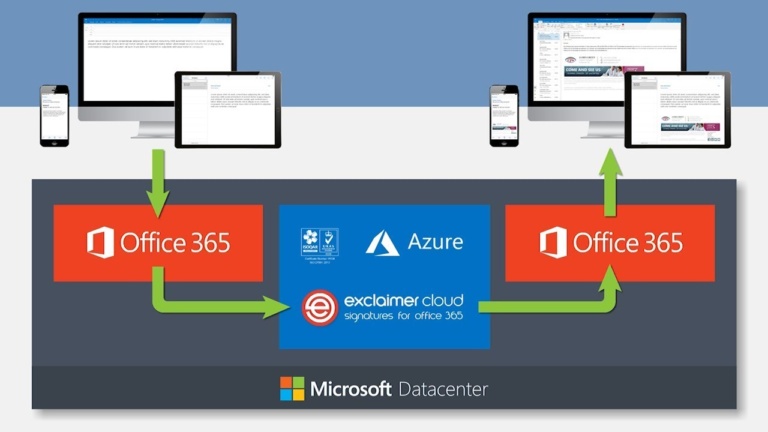
Exclaimer fully integrates with your company’s Active Directory, providing consistent contact information across all email signatures.
Why Exclaimer?
Managing your email signatures on Exclaimer means that you’re eliminating inconsistencies in your email content that may negatively affect your email engagement, the effectiveness of your message and your business in general.
Have you ever received a new registration to your event that was actually held six months ago? Then you figure out one of your staff members hasn’t removed the event registration link from their email signature yet. Or perhaps a client marks your emails as Spam because the email signature looks a bit dodgy and not on brand. These are problems that can easily be solved by keeping your email signatures controlled centrally.
Having one place to manage all your email signatures across staff members can keep your branding consistent and leverage your email marketing activities. Exclaimer is (from our experience) the easiest, cheapest and best tool for that job.
If you’d like to arrange a free trial of Exclaimer email signature manage and see just how simple it is to use, get in touch today.