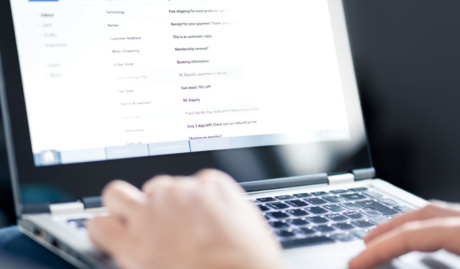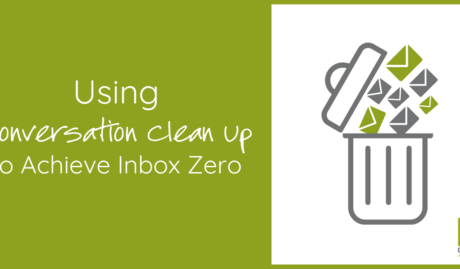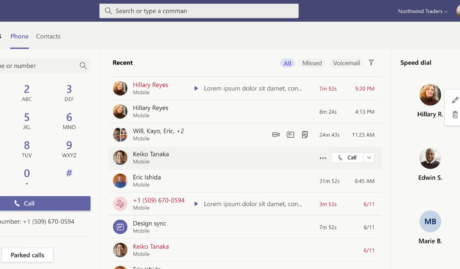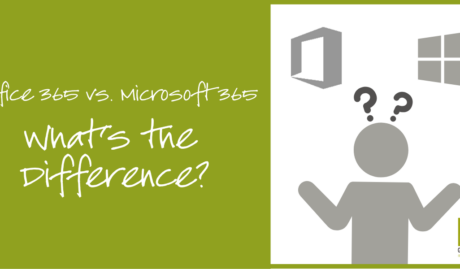Updated 19 January 2024 with new licensing details.
2023 has well and truly been the year of Generative Artificial Intelligence, triggered by the release of ChatGPT in November 2022. Not only have we seen an entire wave of AI based start-ups spring into existence, but big players like Meta and Google have also launched their own offerings.
Without doubt though, the latest technology to make waves in the business world is Microsoft Copilot – an AI-powered tool set to be embedded into almost every Microsoft app from Windows to PowerPoint to Dynamics CRM.
With a surge of interest and early adopters already on board, it’s essential to understand how to prepare your business for Microsoft Copilot to not only maximise the return on your investment, but also to avoid potentially unforeseen complications that may arise.
What is Microsoft Copilot?
Microsoft Copilot is an AI-powered tool that uses machine learning to assist users in completing tasks within various Microsoft apps. It has been designed to help with a range of tasks – from writing emails and creating slides, to managing your calendar and organising data. If you’re at all familiar with other interactive, chat-based AI tools such as ChatGPT then you will be comfortable with Copilot.
Why is Microsoft Copilot Important for Businesses?
It’s fair to say that AI offers huge potential benefits for businesses of all sizes. But what specifically is the importance of Microsoft Copilot?
Microsoft Copilot offers a wide range of benefits for businesses, including increased efficiency and productivity, higher quality outputs, and improved accuracy. By automating repetitive tasks and providing helpful suggestions, it can save employees time and reduce human errors.
More importantly though, Copilot offers a number of features that no other AI tool can match:
1. Deep Integration
Copilot has been specifically designed to work seamlessly with commonly used Microsoft apps, such as Outlook and PowerPoint, meaning there is no need for users to switch between multiple platforms. Imagine opening up PowerPoint and instructing Copilot to “Create a 10-slide deck on next year’s investment strategy.”
2. Access to corporate data
With Copilot deeply embedded within the Microsoft cloud, it can have secure access to all of your existing corporate data stored not only in Microsoft 365, but other third-party cloud apps. This means that Copilot can provide personalised responses based on your company’s own data, not just the generally available public information that other AI tools are limited to.
3. Privacy and Security
Microsoft has always been at the forefront of privacy and security, and Copilot is no exception. All data used by Copilot is stored securely within the Microsoft cloud and is subject to strict privacy policies and existing security rules. Copilot will not make your data available to anyone who does not already have access to it.
The risks of adopting Microsoft Copilot
While the benefits are clear, it’s important for businesses to understand and mitigate any potential risks associated with implementing Microsoft Copilot. Many of these risks are best-practice considerations already but are worth revisiting before considering a Copilot deployment:
1. Poor user adoption
It’s important to remember that Copilot is an AI tool and therefore requires some level of training in order to use it effectively. Additionally, there may be a learning curve for employees as they get used to using Copilot and may need support during this transition period. A well-planned training and change management program can help mitigate these risks.
2. Data privacy
Copilot operates within the context of the user, meaning that Copilot will respect any security restrictions that exist around what corporate information the user can and cannot access. Copilot will not surface information that the user would not otherwise have had access to. This does however put the onus back on the business to ensure that all data is properly restricted to only those who should have access.
3. Governance & compliance
With the use of AI in businesses becoming increasingly common, it’s important for organisations to have a good understanding of how Copilot is using their data. A governance and compliance plan should be put in place to ensure that all data used by Copilot is compliant with existing regulations and policies.
Preparing for Microsoft Copilot
So, what should businesses do to prepare for the adoption of Microsoft Copilot? There are three key issues that need to be addressed:
1. Microsoft 365 Licensing
The first step is to ensure that your organisation has the appropriate Microsoft 365 licenses in place to support Copilot. This means that you must be using one of the following Microsoft 365 license types. Our recommendation for most organisations is Microsoft 365 Business Premium.
- Business Standard
- Business Premium
- E3
- E5
Copilot itself will require an additional per-user license costing approximately AU$540 per user for an annual license. At this stage there is no month-to-month purchase option available, only annual. Please also note that there is no non-profit pricing available at this stage.
2. Application Deployment & Adoption
Copilot requires the latest Microsoft 365 desktop apps such as Outlook and Word, so if you don’t already have these apps deployed & in use across your organisation, you will need to address this before deploying Copilot. Don’t forget to also consider user adoption. You can’t unlock productivity gains if no-one is using your new productivity tools.
Equally as important is where your corporate data is stored. Copilot is a cloud service, and your data must be in the cloud for it to be accessible. If you haven’t yet migrated your data into SharePoint, OneDrive, or some other cloud service accessible via Copilot Plugins, you will not be able to receive the full benefit of Copilot.
3. Data Security
The power of Copilot is in its ability to ingest your corporate data and provide intelligent, insightful responses. However, this also means that you must ensure your data is properly secured and only accessible to those who need it, lest you find information inappropriately surfaced to those who shouldn’t, but do, have access.
Microsoft 365 is extremely good at automatically surfacing relevant and related content. This can be handy when, for example, Outlook presents you with a list of documents related to your upcoming meeting. Of course, it will only show you documents that you already have permission to access, but there-in lies the potential for problems, when documents may not have been properly secured to only those people that truly need access.
Conclusion
Microsoft Copilot offers a wealth of benefits for businesses, from increased productivity and efficiency to improved accuracy and access to personalised data. As with any new technology, there are potential risks to consider and prepare for, such as user adoption and data privacy.
If you would like to talk about preparing your business for Copilot, contact us today.