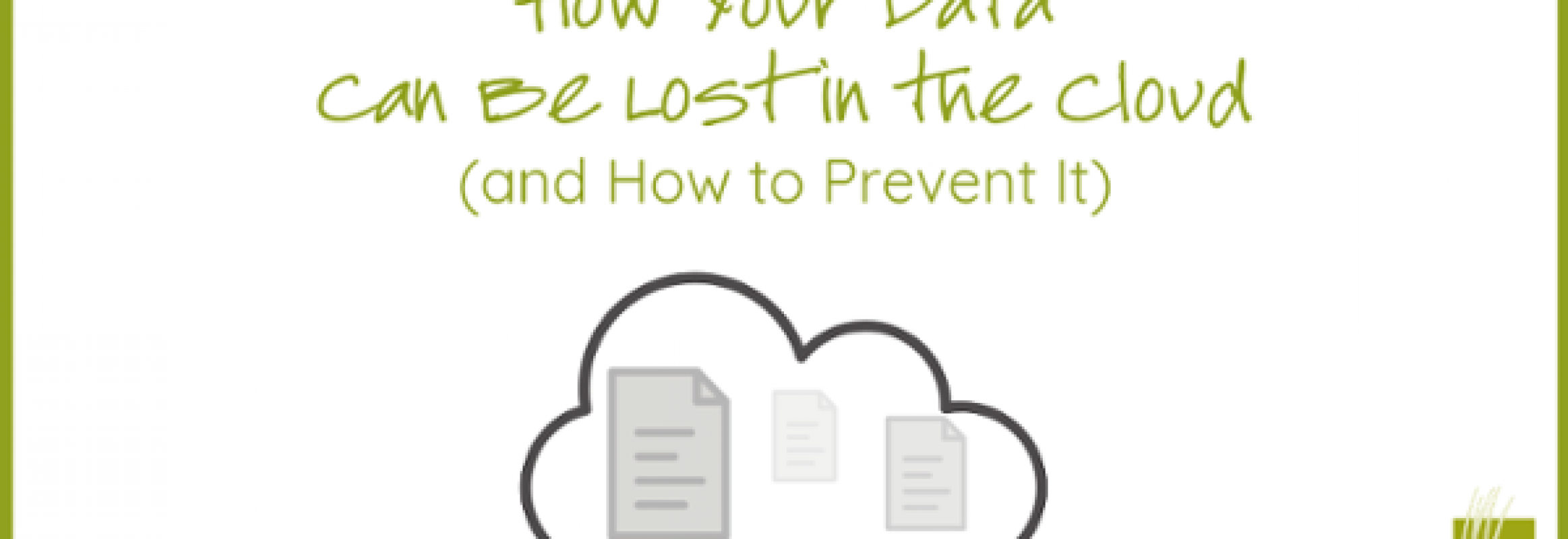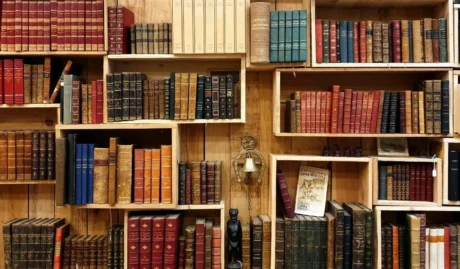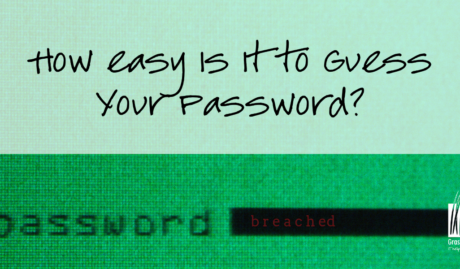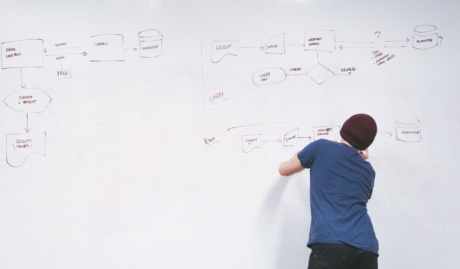If you are using one of the major Software as a Service Offerings (SAAS), such as Office 365 or public cloud file storage, then you are benefitting from incredible economies of scale. Your data is highly available and accessible from almost anywhere securely.
So, you may be thinking…
“All of my stuff is in the cloud. It’s safe!“
But the thing is, this doesn’t necessarily mean that your data is backed up in such a way that you can recover it on-demand.
It’s a common misconception that your data in SaaS applications is fully backed up. For a service to be highly available and resilient, as guaranteed in service levels and expected by the modern workplace, Cloud vendors layer on security and redundancy. Your data is almost definitely backed up by the vendor in the sense that it lives in different parts of the data centre, possibly even in different states, and this makes it highly resilient. But, this is for their benefit. It doesn’t necessarily mean that you are able to roll back and recover data that is lost for whatever reason.
“How can I lose my data?”
Here are three ways that the unthinkable might just happen:
1. Accidental Deletion
Data loss can be the result of human interaction pre-caffeination. Quite simply, it can be caused by human error as simple as someone accidentally hitting that big dirty delete button. Human error is by far the most common cause for data deletion and also potentially the most dangerous because it may not be discovered for some time – longer than many traditional backup regimes accommodate for.
2. Overwriting Data
As well as files being accidentally deleted, information can also be unknowingly overwritten by both users and third-party applications. Many systems hold large volumes of data. Living data that is constantly added to and updated. Bulk uploads, mass importation of large data sets by integrated third-party applications which manage the data inside your applications. Not everything is always operating as it should.
3.Malicious Action
International espionage may seem far-fetched for your company’s cloud data so let’s leave aside the black hoody wearing hacker boogey man, surpassing security systems to delete and corrupt your data complete with retro 90s soundtrack. One of the benefits of having data stored in a cloud system is the increased levels of security that the sheer scale of resources permits. If a nefarious user were able to break through the significant defenses in Microsoft world, it would make more than a ripple in the news.
A far more likely scenario would be the disgruntled employee. When employees leave, be it under a less than ideal circumstance or not, they may delete important information. You want a solution that enables you to easily restore deleted data.
Additionally, you want a system that lets you easily access the information that former employees have left behind in their inbox and My Documents folder without having to pay for their seat license. Many organisations are still retaining the accounts of departed employees in order to ensure that critical data, mail and documents are safely retained and not lost. This is obviously not the best use of scarce resources.
Regardless of how data is lost, it can happen. It’s important that you know that Office 365 doesn’t back up anything long term. If you delete something, after a 30-day period it is gone forever.
Microsoft 365 backup solutions can fill a gap in the Office 365 offering by backing up the data in your mailboxes, One Drive and SharePoint sites.
Cloud Backup Solutions can offer unlimited retention and could be an effective way to not only insure your business against the risk of data loss but also provide you with some very useful features. They allow you to restore your data at a granular level. Individual files or emails can be recovered directly to your computer. This is a unique and very handy capability not available in other products.
An easy-to-use dashboard gives you the ability to view and manage your backups, use robust search capabilities to target specific emails or files and either restore them to a user’s account or, as a very handy bonus feature, download them directly to your computer.
Whether you have a rogue employee deleting files, accidental user error or ransomware attacks, it’s important to know that there are solutions available to protect you from these risks and keep your data safe.
Talk to us today about the data-saving solution that is right for your business.