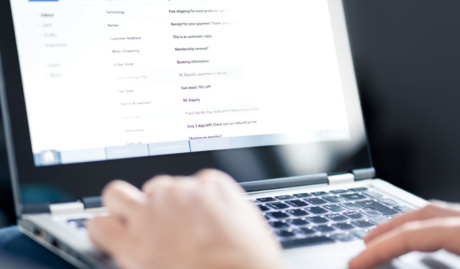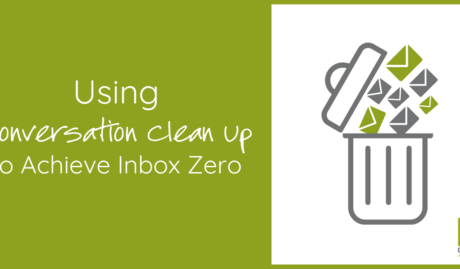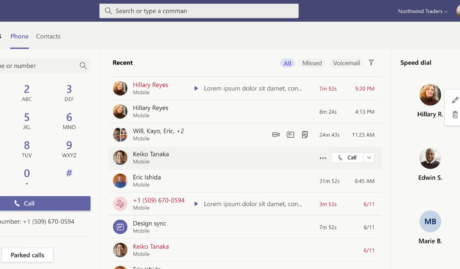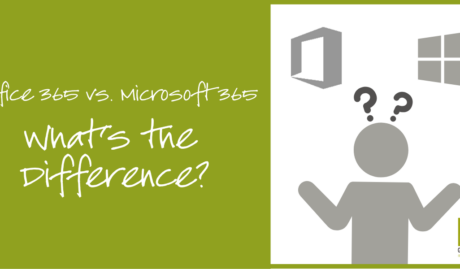Data protection isn’t just a nice-to-have—it’s a critical business imperative. Australian businesses face an increasingly complex web of regulations designed to safeguard personal information. But here’s the good news: if you’re using Microsoft 365, you’ve already got a powerful ally in your corner.
Let’s dive into how Microsoft 365 can help you navigate the choppy waters of data protection regulations in Australia, and how you can leverage its features to not just comply but thrive.
Understanding Australian Data Protection Regulations
Before we jump into the tech, let’s recap the regulatory landscape:
- The Privacy Act 1988 and its 13 Australian Privacy Principles (APPs) form the backbone of data protection law in Australia. These principles cover everything from the collection and use of personal information to its disclosure and security.
- The Notifiable Data Breaches (NDB) scheme requires organisations to notify affected individuals and the Office of the Australian Information Commissioner (OAIC) when a data breach is likely to result in serious harm. This means you need to have robust systems in place to detect, assess, and respond to data breaches quickly.
- Various industries have additional requirements, like APRA CPS 234 for financial services, which mandates specific information security practices.
Sounds daunting, right? Don’t worry—Microsoft 365 has got your back. Let’s explore how.
Microsoft 365 Compliance Center: Your Central Hub
Think of the Microsoft 365 Compliance Center as your control room for all things compliance. It gives you a bird’s-eye view of your compliance posture across your Microsoft 365 environment.
The Compliance Manager feature helps you track your progress towards meeting regulatory requirements. It provides a set of controls and improvement actions based on common regulations and standards. For each improvement action, you get step-by-step implementation guidance, which is incredibly helpful when you’re trying to navigate complex compliance requirements.
The Compliance Score, on the other hand, gives you a quantitative measure of your compliance efforts. It’s calculated based on the controls you’ve implemented and their relative importance. This score can be a great way to demonstrate your compliance efforts to stakeholders and identify areas for improvement.
Data Classification and Protection
One of the key requirements of APP 11 is ensuring the security of personal information. Microsoft 365’s sensitivity labels and Azure Information Protection allow you to classify and protect data based on its sensitivity.
Here’s how it works: You can create labels like “Confidential” or “Strictly Confidential” and define what happens when these labels are applied to documents or emails. For example, a “Strictly Confidential” label might automatically encrypt the document and restrict forwarding.
You can even use machine learning to automatically detect and label sensitive information like credit card numbers or health records. This means you can automatically apply protection actions like encryption or access restrictions to sensitive data, reducing the risk of unauthorised access.
Data Loss Prevention (DLP) Policies
Ever worried about sensitive information being shared accidentally? Microsoft 365’s DLP policies have got you covered. You can set up policies to prevent unauthorised sharing of sensitive information, aligning neatly with APP 6’s requirements around the use and disclosure of personal information.
For instance, you could create a policy that detects when a document contains multiple credit card numbers and blocks it from being shared outside your organisation. Or you could set up a policy that warns users when they’re about to send an email containing what looks like a tax file number.
These policies work across Microsoft 365, including in email, SharePoint, OneDrive, and Teams, providing comprehensive protection.
Retention and Deletion Policies
APP 11.2 requires the destruction or de-identification of personal information when it’s no longer needed. Microsoft 365’s retention and deletion policies allow you to automate this process, ensuring that data is retained only as long as necessary and then securely deleted.
You can create policies based on a variety of conditions. For example, you might set a policy to retain all emails for 7 years and then automatically delete them. Or you could create a policy that retains documents in a specific SharePoint site for 3 years after they were last modified.
These policies help ensure you’re not keeping data longer than necessary, which not only helps with compliance but can also reduce storage costs and minimise risk.
Auditing and Reporting
Many of the APPs require you to keep records of how personal information is handled. Microsoft 365’s comprehensive auditing capabilities and customisable reports make it easy to demonstrate compliance when needed.
The unified audit log records user and admin activities across many Microsoft 365 services. You can search this log to investigate potential security or compliance issues, or to respond to legal or regulatory requests.
You can also create custom reports to track specific activities or compliance metrics. These reports can be invaluable when you need to demonstrate your compliance efforts to auditors or regulators.
Secure Access and Identity Management
Azure Active Directory, part of the Microsoft 365 suite, provides robust identity and access management capabilities. Implementing features like multi-factor authentication can significantly enhance your data security, helping you meet the requirements of APP 11.
But it goes beyond just multi-factor authentication. Azure AD also offers features like:
- Conditional Access, which allows you to create policies that either allow or block access based on factors like user location, device status, and real-time risk detection.
- Privileged Identity Management, which helps you minimise the number of people who have access to secure information or resources, reducing the risk of malicious actions.
- Access Reviews, which allow you to regularly review and recertify user access, ensuring that users only have the access they need.
Responding to Data Breaches
The NDB scheme requires prompt notification of serious data breaches. Microsoft 365’s advanced threat protection features, including Insider Risk Management and Communication Compliance, can help you detect potential breaches early.
Insider Risk Management uses machine learning to identify potential insider risks, like data leaks or intellectual property theft. It analyses signals across Microsoft 365, spotting patterns that might indicate a problem.
Communication Compliance helps you detect, capture, and take remediation actions for inappropriate messages. For example, it can detect offensive language, sensitive information sharing, or conflicts of interest in communications.
These tools give you a head start in responding and notifying affected parties if necessary, helping you meet the tight timeframes required by the NDB scheme.
Wrapping Up
Microsoft 365 offers a comprehensive set of tools to help you meet Australian data protection regulations. But remember, these tools are only effective when properly configured and managed. It’s like having a high-performance car—it’s great, but you need to know how to drive it to get the most out of it.
That’s where we come in. At Grassroots IT, we’ve been helping businesses navigate the complexities of IT and compliance for almost two decades. We’re not just here to set up your tech—we’re here to help you use it strategically to drive your business forward.
Want to know how well your current setup measures up? We offer a comprehensive Business Technology Review that can help you identify gaps in your compliance posture and opportunities for improvement. Get in touch with us today, and let’s make sure your business isn’t just compliant, but thriving.
Remember, in the world of data protection, an ounce of prevention is worth a pound of cure. Don’t wait for a breach to start taking compliance seriously—your business (and your customers) will thank you for it. With the right tools and expertise, you can turn compliance from a burden into a competitive advantage. Let’s make it happen together.