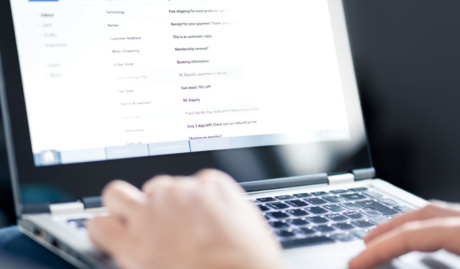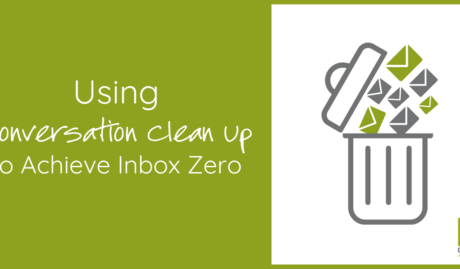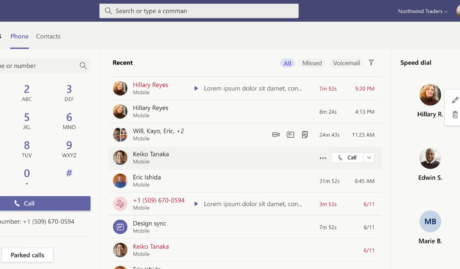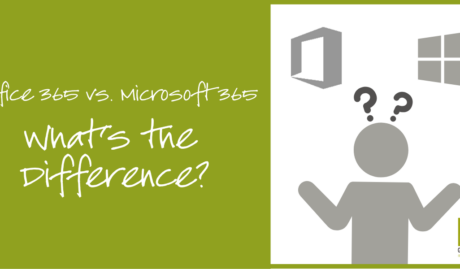Every business has a multitude of processes and functions that must be performed in order to deliver value to stakeholders and ultimately remain in business. With technology at the heart of modern business this means that (as we hear so often) – “There’s an app for that”. The prevalence of cloud apps sold on a subscription model has resulted in a tidal wave of options for everything from HR management to sales, marketing, finance and every other facet of running a business that you care to name. The inevitable outcome of this is to find yourself with an ever-expanding stack of subscription-based applications in use, each of which does one thing very well, but all with very little app integration between each other. Ironically this can result in decreased quality and efficiency as we wrestle with the gap between applications, often by plugging that gap with human labour.
Leveraging the power of app integration is the key to driving quality and efficiency of operations. Most modern applications offer some ability to integrate through API’s, and with third party integration tools such as Power Automate, some level of DIY integration is possible. Although the tools are continually improving, you will still need some level of technical expertise to build these integrations and maintain them over time. Unfortunately, this is the point at which many integration efforts stall due to lack of time and technical resources.
This is one area where the Microsoft 365 platform truly shines. As part of your subscription, you will receive access to a range of applications such as SharePoint, Outlook and Planner. The magic happens because all of these applications are part of the broader Microsoft 365 platform and come already integrated with each other.
To harness the power of Microsoft 365 integration, read on.
Step 1 – Be clear on your business goals.
In any aspect of your business, you must have a clear understanding of what goals your business wants to achieve before you can develop action steps to work towards those goals. What problem are you trying to solve, or what opportunity are you trying to seize? Pursuing app integration simply because it’s the latest trend won’t necessarily contribute meaningfully to your business goals.
To get clear on what you need moving forward, start by listing down each of your goals or pain points, ensuring that they all drive towards delivering on your vision or purpose. If you have already done the work and have a clear IT strategy aligned with your business strategy, this bit should be easy.
Step 2 – Identify which apps you’re currently using.
After identifying your goals and priorities, the next step is to audit the apps and programs you are currently using. A great place to start with this is to review all monthly expenses and credit card statements for recurring cloud services. In our experience it’s not uncommon for clients to be surprised to discover services in use within their organization that they were not even aware of (we call this ‘Shadow IT’).
You may find some sleuthing required at this point to ascertain which apps are actively being used, and which may no longer be delivering any value. In larger organizations it’s not uncommon to discover significant cross over, or even duplication of effort with which apps various departments are using. Be careful at this point to understand any existing app integration in use not only to avoid accidentally breaking important systems, but also as a clue to how these apps are being used within the business.
For instance, your sales and marketing departments might be using two different but similar tools. There may be an opportunity to use a single app that could support both the sales and marketing functions, while providing greater continuity through the sales and marketing process.
Step 3 – Identify where a Microsoft 365 app could replace a stand-alone app.
Next ask yourself which apps could be replaced by one already available in Microsoft 365.
For example, if you are using Dropbox for cloud-based file storage, Microsoft SharePoint or OneDrive could provide the same functionality, allowing you to cut the cost of Dropbox while bringing your files into the secure, integrated Microsoft 365 platform. Planner could replace Trello, FindTime could replace Doodle, and the list goes on.
You may of course discover some apps for which no easy alternative exists within Microsoft 365, or which provides important value to you beyond what the Microsoft alternative does. The good news is that Microsoft 365 is easily integrated into many third-party apps.
Step 4 – Identify opportunities for automation & app integration.
There are numerous automatic points of app integration between the Microsoft 365 apps that streamline daily activities. For example, when attaching a document to an email in Outlook you will have the option to ‘Share’ the document; this will automatically upload the document to the cloud and provide your recipient with a link, allowing you both to co-author a single instance of the document rather than emailing different versions back and forth.
You may of course identify new ways that integration between apps would be useful. Microsoft 365 is an extremely extensible platform with extensive opportunity for integration with third-party apps. The first step in creating your own integration is Power Automate – itself part of the Microsoft 365 platform. Power Automate has a vast array of integration templates for you to choose from, or you can start from scratch if you prefer.
Here are some other examples of powerful app integrations already included in Microsoft 365 :
For a central hub of communication and collaboration, look no further than Teams. Teams is your one-stop hub for team collaboration, allowing you to embed not only other Microsoft apps, but also third party apps for a seamless and integrated work environment.
The Microsoft Office apps such as Word and Excel are tightly integrated into SharePoint and OneDrive, allowing you to seamlessly use these cloud storage services without leaving your document. Storing your documents within Microsoft 365 also enables powerful features such as co-authoring and version control.
Shifts is Microsoft’s schedule management tool that allows for creating, updating and managing daily shift schedules for your frontline teams. This feature is fully integrated with Microsoft Teams making it is more convenient to keep track of everything and everyone from a single app. You can access your calendar, send team updates and allow clock in and clock out schedules all from within Microsoft Teams.
Microsoft Stream, which is a secure video streaming platform where you can prepare and upload training videos and modules for your new staff or for adoption and change management purposes. Stream is also fully integrated with other Microsoft apps such as SharePoint, Teams and Yammer allowing you to easily share your Stream content with staff, track engagement, and share insight on these videos. Stream also provides automatic timestamps and transcripts, with fully searchable audio.
Planner is a Kanban style task management application that is included in Microsoft 365. Planner allows users to create funnels for tracking steps in a process or status of a project. Planner makes sure everyone involved in the completion of tasks are updated with latest changes through notifications sent through emails and Microsoft To-do. You can use Planner either in a browser or within Teams and, from Planner can link through to documents on SharePoint, manage tasks through Microsoft To-Do (a daily to-do list app) and chat about the projects through Teams.
Microsoft 365 provides numerous opportunities for process improvement through integration both between Microsoft apps and third-party apps.