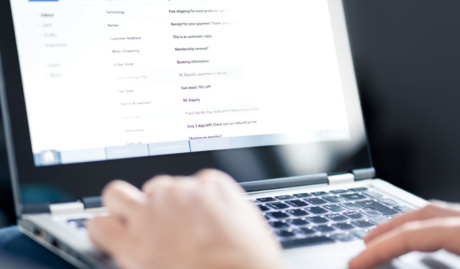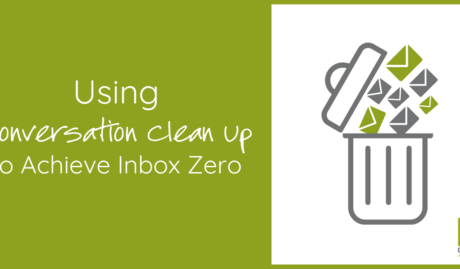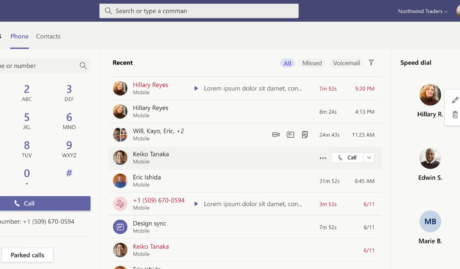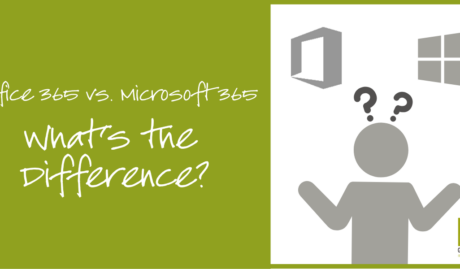The digital landscape has seen a fundamental shift in how businesses operate, with remote work becoming more than just a trend. While this flexibility brings numerous benefits, it also introduces new challenges in securing business data and maintaining a robust cybersecurity posture.
As your team members access sensitive information from various locations and devices, how can you ensure that your business data remains protected? Enter Microsoft Entra ID (formerly Azure AD) and Intune—two powerful tools that, when combined, provide a comprehensive solution for securing your remote workforce.
Understanding the Security Challenges of Remote Work
Before we dive into the solutions, let’s take a moment to understand the unique security challenges that come with remote work:
- Increased attack surface: With devices operating outside the corporate network, not only are traditional security controls such as corporate firewalls rendered powerless, but there are also more potential entry points for cybercriminals. This can include unsecured Wi-Fi networks, personal devices, and even the use of public computers.
- Data leakage risks: The use of personal devices for work purposes can lead to inadvertent data exposure. For example, a team member may unintentionally save sensitive company data on their personal cloud storage or accidentally share confidential information with unauthorised individuals.
- Policy enforcement difficulties: Maintaining consistent security policies across a distributed workforce can be challenging. Traditional methods of enforcing policy, such as Active Directory, are unreliable at best with a remote workforce. This can lead to inconsistent security practices and increased vulnerability.
- Shadow IT: Remote workers might resort to using unauthorised applications or services to get their work done, potentially exposing company data to unsecured platforms. This “shadow IT” can be difficult to detect and control in a remote environment.
Microsoft Entra ID: The Foundation of Identity Security
At the heart of securing your remote workforce is robust identity management. This is where Microsoft Entra ID shines.
Entra ID is a cloud-based identity and access management service that forms the backbone of security for Microsoft 365 and many other cloud applications. For securing and protecting remote workers, Entra ID offers several key benefits:
- Single Sign-On (SSO): Allows users to access multiple applications with one set of credentials, improving both security and user experience. This reduces the likelihood of employees using weak or repeated passwords across multiple services.
- Multi-Factor Authentication (MFA): Adds an extra layer of security by requiring two or more verification methods to access resources. This significantly reduces the risk of unauthorised access, even if passwords are compromised.
- Conditional Access: Enables you to control access to your apps and data based on identity, device, and risk signals. For example, you can require additional authentication steps for access from unfamiliar locations or devices.
By implementing Entra ID, you create a strong foundation for securing your remote workforce’s identities and controlling access to your business resources. And the good news is, if you already have a Microsoft 365 subscription, you already have access to Entra ID.
Intune: Comprehensive Device Management for Remote Workers
While Entra ID secures identities, Microsoft Intune takes care of device and application management. Intune is a cloud-based service that focuses on mobile device management (MDM) and mobile application management (MAM).
Key features of Intune include:
- Device enrolment: Easily enrol and manage devices across various platforms (Windows, iOS, Android). This allows you to maintain control over both company-owned and personal devices used for work, even allowing you to remote-wipe a device in the event it becomes lost.
- Application management: Deploy and manage apps on remote devices, ensuring your team has the tools they need. This includes the ability to push required apps to devices and remove them when necessary.
- Device compliance: Set rules, assess device compliance and deploy policies to protect company data. For instance, you can require devices to have up-to-date antivirus software and encrypted storage.
With Intune, you can ensure that all devices accessing your business data—whether company-owned or personal—meet your security standards.
Combining Entra ID and Intune for Robust Security
The real magic happens when you combine the powers of Entra ID and Intune. Together, they provide a comprehensive security solution for your remote workforce:
- Conditional Access policies: Use Entra ID’s Conditional Access in conjunction with Intune’s device compliance to control resource access based on user, device, and risk factors. For example, you can require that devices be managed by Intune and compliant with your policies before allowing access to company resources.
- App protection policies: Protect your data at the application level, preventing unauthorised sharing or saving of company information. This is particularly useful for BYOD scenarios where you need to separate personal and work data on the same device.
- Automated enforcement: Ensure compliance requirements are met on remote devices without manual intervention. Non-compliant devices can be automatically blocked from accessing company resources until they meet the required standards.
Conclusion
Securing your remote workforce doesn’t have to be a headache. With Microsoft Entra ID and Intune, you have a powerful combination of tools at your disposal to protect your business data, manage devices, and ensure compliance—all while providing a seamless experience for your remote team.
By implementing these solutions, you’re not just reacting to the challenges of remote work; you’re proactively building a secure, flexible, and productive work environment for the future. You’re empowering your team to work from anywhere, without compromising on security.
Ready to take the next step in securing your remote workforce? At Grassroots IT, we’ve been helping businesses like yours navigate the complexities of IT security for almost 20 years. Get in touch today for a free consultation and let’s explore how we can empower your remote team while keeping your data safe.