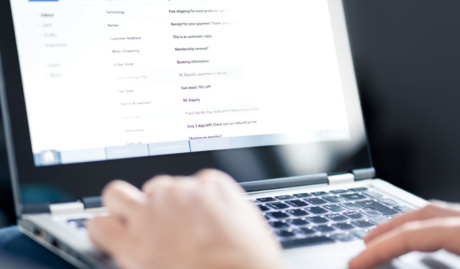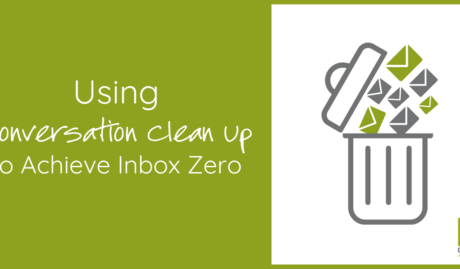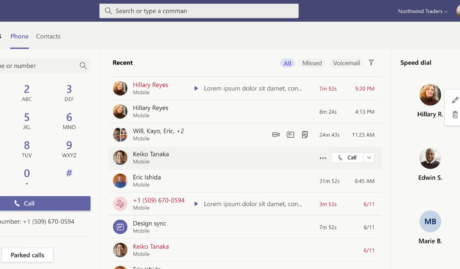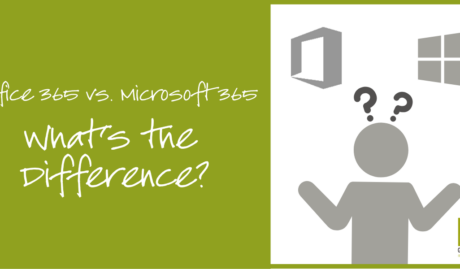So many communications apps and collaboration tools are readily available these days, with more being developed daily. With an abundant amount of options to choose from, how do you pick out one that is perfect for your business needs? If you’re looking for the best option to choose as your organisation’s collaboration channel and wondering if Microsoft Teams is really worth the hype, here’s the lowdown based on our experience with Teams.
We think that Teams is one of Microsoft’s most brilliant brainchild to date, and it has evolved considerably over time. Teams is considered an ultimate communication and collaboration tool that integrates chat, file sharing, collaboration and virtual meeting into one convenient app. It’s a one-stop channel for teams in the modern workplace and is a pretty powerful tool as part of the Office 365 suite, but it can also be used as a standalone app.
There’s a multitude of reasons why we at Grassroots IT love Teams (and why it’s a central part of the way we run our business). We’d like to share with you some of our team’s favourite features that have helped us collaborate remotely and consequently fall in love with this powerful app:
1. Teams is fully integrated with Office 365.
If you’re already experiencing the power of a Microsoft 365 or Office 365 subscription, the full potential of Microsoft Teams is at your fingertips. You can access all the awesome chat-based collaboration with colleagues and clients in a secure virtual environment with powerful administration tools to help you manage your organization better. Plus you’ll have the backup of 24/7 support from the Microsoft team. All of the Office 365 tools are fully integrated in Teams so collaboration across your organization on files and project management is easy. For example, from within your Teams app, you’ll be able to see your Outlook calendar, be able to collaborate on documents stored in Sharepoint, talk to team mates on a video call or via the chat channel, amongst other things.
2. Teams facilitates seamless collaboration in real-time.
Wherever you are, you can rely on Teams to connect with the rest of your peers in real time via group chats, virtual meetings, online calls and conferences. You can also integrate Sharepoint in your Teams Channel for faster file and folder sharing and collaboration. Teams is continually improving its platform to provide us a great experience collaborating in a virtual environment.
3. Collaboration on-the-go with any device.
In today’s world where we rely on different devices for various tasks, it is important that we’re using tools that can adapt to our diverse needs. Microsoft Teams is a one-stop collaboration tool that is accessible on any device. You can download and use the app on a Windows PC, Mac, mobile phone, tablet, laptop or access your Office 365 Online. There’s almost no limit to on-the-go Teams collaboration while still keeping your data accessible and secure.
4. Easily switch from one device to another.
Not only is it accessible from various device platforms but Teams offers a seamless transfer from one device to another. Say you’re having a virtual meeting on your Macbook while seated in a café but you have to run to catch a plane so you have to do a quick switch to your mobile phone – that’s possible! And all this without cutting you off of the call or interrupting the conversation. Too great, hey?
5. Content sharing and screen sharing on mobile.
Living up to its on-the-go accessibility feature, Microsoft Teams has evolved to make more features compatible for mobile phones. There’s an amazing feature on Teams for mobile where you can share content or screenshare without leaving a Teams call, which historically was a desktop-app-only feature. Now that we’re using our mobile phones and tablets more often, Microsoft Teams decided to adapt and improve its capabilities so we can collaborate more efficiently.
6. Ability to create customized Teams Channels.
Teams has communication channels that can be created and customized for various parts of your business. For example, as well as having a channel for our entire company, we have a specific channel for our tech team, as well as our Marketing crew. You can create group channels for specific members of your business, or perhaps for a special project, and integrate productivity tools that fit the purpose of the channel and the interest of the specific members. Roles between members of the team can also be managed so you can keep sight of who’s authorized to control access to certain files and tools within your team.
7. Skip the emails.
How many times have you missed an urgent email because it was buried down by newer emails, or had to scroll a long way down an email thread between a certain team just to find the message you were looking for? Wouldn’t it be more convenient if, for example, your Sales Team had its own virtual chat room where all urgent notes and topics are being discussed in real time? That is possible in Teams. If you’re an admin, you can just create a Teams Channel, add relevant members to it and chat with each other without risking an overflowing Mailbox.
8. Allows thread or conversation search.
So you’ve started utilizing the power of Teams Channels, everyone is getting the hang of chatting and now the thread is a mile long – but you really want to find that GIF Jim sent a month ago along with a funny note. Stop scrolling through a month’s worth of chats and head to the search box, type in the words that you remember from the message and just like magic, you’ll find that part of the conversation as quick as a wink.
9. Tag and notify who you’re really trying to reach.
Just like social media, Microsoft Teams has a @ mentioning feature that allows you to notify the people you’d like your messages to be seen by. Chats can easily be missed if there are a lot of new messages coming in from different people in a Teams Channel but if you directly mention a certain recipient, and he receives an O365 notification and an email about it, it’s going to be pretty hard to miss (or ignore) the message. You can also use the tagging feature in comments on a Office 365 document you’re collaborating on.
10. Security features you can trust.
Along with seamless collaboration capabilities, Microsoft Teams offers top-of-the-line security features embedded in the core of Office 365. If we are going to get technical, Microsoft Teams includes standard licenses like SOC I & 2, HIPAA, EU Model Clauses and ISO 27001. But without even worrying about the technicalities of how it works, you can put your mind at ease knowing that your data is encrypted, stored and safely accessible within your Sharepoint page and your conversations and chat collaborations between devices are secure.
You can also double your defences with these easy yet, effective cybersecurity best practices.
These are just ten of our team’s favourite features. When you start using Microsoft Teams for your own, you’ll unlock and discover more amazing features from this collaboration tool and find that it’s definitely a practical solution for your organisation’s communication and collaboration needs. We found it a little hard to keep our list to only ten features, so here’s a few features that made it to the runner’s up list:
Audio messaging
Send audio recorded messages within Teams chat. Nothing sounds more clear and personal than an audio message.
Dark mode
If you don’t like the default white and purple colour theme, you can always switch to the dark side. ( )
Secure Location sharing
Share and let your team know where to find you or where you’re headed with a secure and precise Location tracking.
Shifts for Firstline Workers
Shifts for Teams provide a more efficient schedule management tool for you and your firstline workers. Managers has the freedom to create, update and manage schedules for teams while firstline workers can see schedules, file requests and manage workdays. And all that can be performed easily from a mobile device.
Microsoft Teams has become a one-stop-hub for collaboration between colleagues and clients across locations through the years. This collaboration tool has been providing a simpler, friendlier chat-based space where teams can more easily work together on projects, files and ideas. It has changed the way teams work in modern business environments. With the developments in Microsoft Teams, we can look forward to a more connected work environment in the future to come.